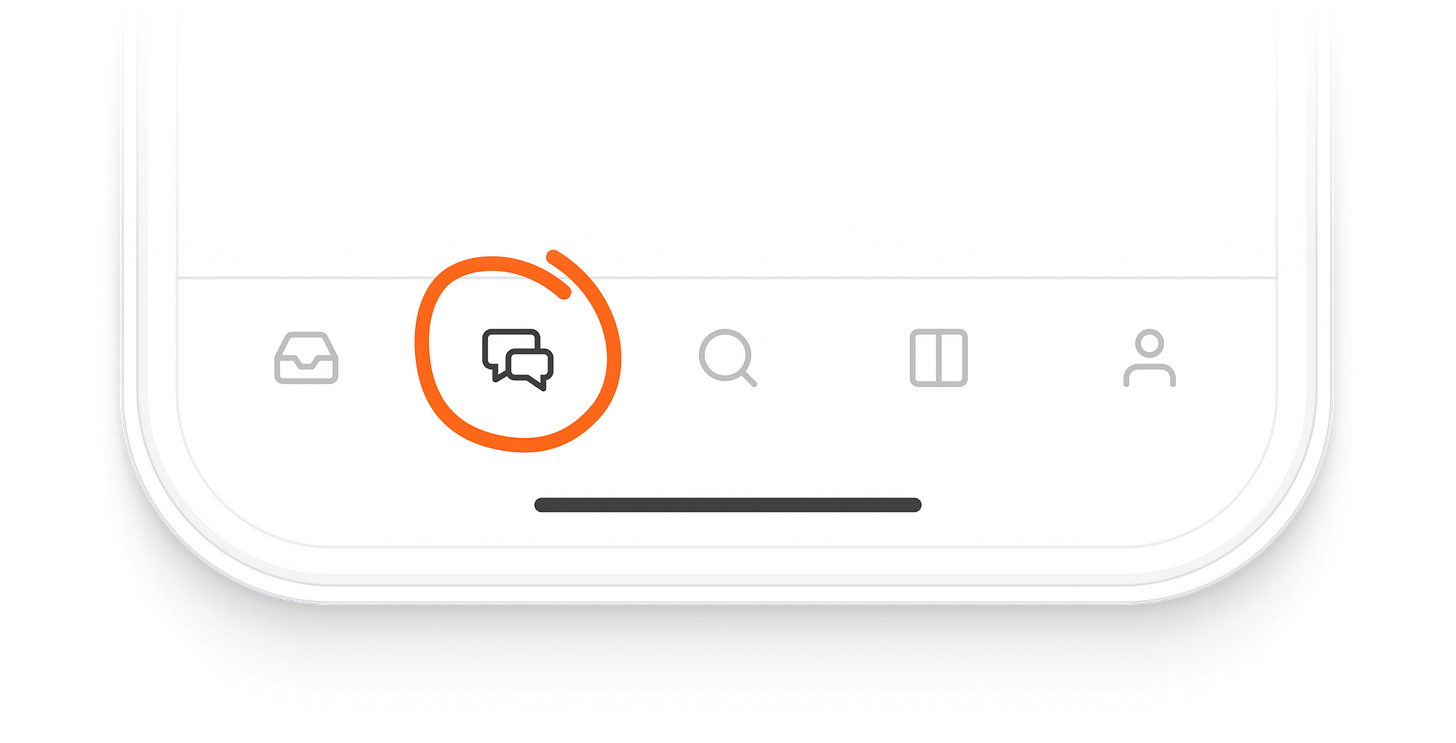Hello and Happy 2023!
I hope your Holidays were exactly what you needed them to be. I tried to spend mine by doing as little as possible, something I’m terrible at, and (semi-)succeeded!
At the end of last year, I wrote about my future ambitions for Pass It On. And said that 2023 would bring more ways for us to share knowledge. Today, I’m excited to introduce the first step towards that goal: Pass It On Chat.
Chat is a private space for us to connect in real-time. Think of it like a private WhatsApp group—except instead of distant family members sharing random memes, fellow Pass It On subscribers share their valuable tech and non-profit expertise. No ads, no algorithms.
There is so much potential here. Non-profit subscribers can ask for advice on digital; tech members can discover new ways to support. We can invite guests to host live Q&As so you can ask them questions too. With time and conversation, we can evolve Pass It On into an active community.
The only way we will achieve this is if you share what you want to learn. The more ideas, the more we’ll all get out of it. So this is the topic of our first chat thread:
We’ll share who and where we are, what sector we work in, and what we’re interested in learning from this community.
To join the chat, you’ll need to download the Substack app for iOS or Android. It’s very quick and easy.
Download the iOS or Android app by clicking this link or the button below. Hopefully, it will come to desktop soon.
Open the app and tap the Chat icon. It looks like two bubbles in the bottom bar, and you’ll see a row for my chat inside.
You’re all set! Substack’s FAQ is on hand if you have any issues. All you need to do now is reply to my first question.
Oh, and don’t worry about email spam. Chat threads take place in the Substack app, and it will only notify you about new chat threads if you have enabled the app notifications.
See you in the chat!
Lauren